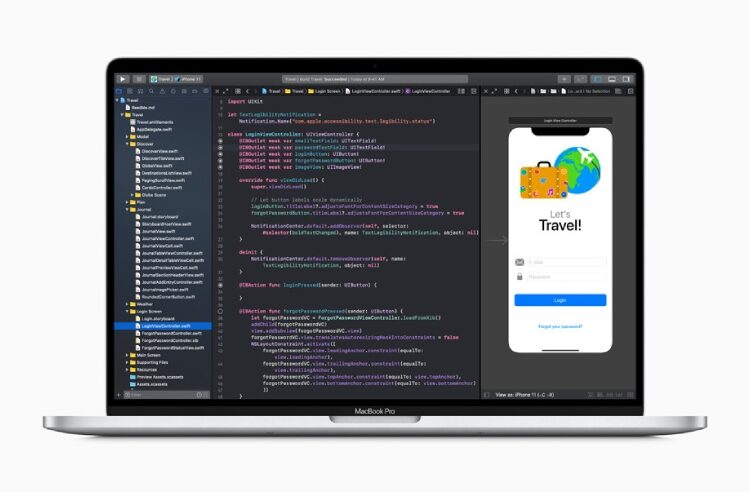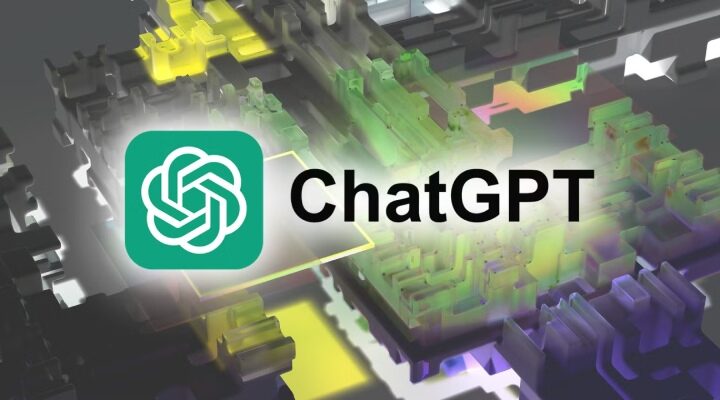Young people’s interest in creating applications has grown since the release of smartphones in the late 2010s. Many have gone on to start large technological enterprises globally at very young ages.
92% of students in a recent research said they thought learning to code was essential. Additionally, 96% of respondents stated that having experience in app development is important in future employment.
Susan Prescott, vice president of worldwide developer relations and education and enterprise marketing at Apple, stated, “At Apple, we believe that everyone can learn to code and build apps, and we’re proud to support and recognise aspiring student developers with the Swift Student Challenge every year.” We are aware that students are eager to learn how to code in order to tackle problems that are important to them, such as creating an app that helps students in finding mental health resources or helping with campus sustainability initiatives. The question is, how can they begin? Apple is working with community partners to develop specialized Swift programming, releasing additional coding materials for schools and students, and providing advance notification of the 2024 Swift Student Challenge timeframe. We eagerly await the app playgrounds that the kids propose the next year.”
This year, Apple is providing resources to certified educators to support young people in their app development endeavors. Thus, four new Everyone Can Code Projects will launch, offering students comprehensive resources to help them build essential abilities while building apps that address problems they care about.
Students can develop an app idea from scratch by using the ‘Design a Simple App’ project. To study the principles of app design, practice rapid prototyping, and get feedback, they must first construct an app prototype in Keynote.
Next, utilizing the ‘Build with Stacks and Shapes’ project, students gain an understanding of the fundamentals of user interface design by coding a self-portrait or an artwork using SwiftUI and learning the concepts of creating an app in Swift Playgrounds.
Everyone Can Code Projects with Swift Playgrounds make teaching and learning coding, app design, and development easier than ever. They can be integrated into any topic area.
Apple
The ‘Build Custom Shapes’ project will come next, allowing students to learn more about the app interface on a deeper level. In this project, they will design a shape, learn how to plot the coordinates, and write code for their custom shape using SwiftUI and the Swift Playgrounds sample app, About Me.
Additionally, students can learn and use app design principles with “Design an App Icon” to create a distinctive and memorable app icon that communicates a message. Here, it helps users in collecting input and practicing fast prototyping. In order for the icon to be included in an app, upload it to Swift Playgrounds.
Apple has added a new category this year, where outstanding achievements will earn the designation of 50 Distinguished Winners (out of 350 total).
The fortunate people will receive a permit for special access to Apple’s Cupertino, California, headquarters the following summer. They will be able to interact with the Apple staff and one another there.
A one-year membership in the Apple Developer Program, which allows them to submit apps to the App Store and get support from Apple, will also be given to each winner.
- A huge price drop has been announced for the iPhone 15 256GB variant. Check the deal here for the cheapest price - December 17, 2024
- After becoming world chess champion, Gukesh talks about his future: ‘I’m aiming to be the world’s best - December 16, 2024
- Details on Apple’s own Bluetooth and Wi-Fi chip for iPhones and smart homes - December 14, 2024