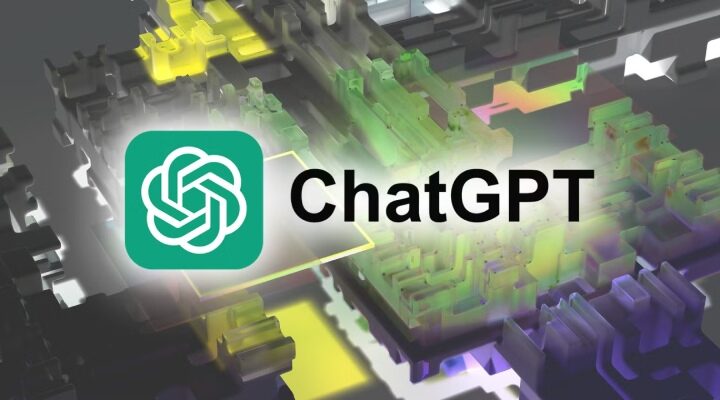The majority of Google’s products have effective search capabilities built in, and Multisearch for Lens from the previous year is a great illustration of the company’s overall approach. Using several mixed-media suggestions in Lens-for example, combining text and image-can help minimize recurrent Google searches and app switching inside the same firm. This feature is known as multisearch. A similar update is also available for Android Maps, which shows the current local weather.
To be clear, this capability has been available for Google Maps on iOS for some time, and Android integration has been coming soon. Although the functionality was initially seen in October, version 11.113 appears to be the version that is currently being extensively distributed (via 9to5Google). Google Maps now displays the local weather information in a small window directly below the search bar, saving you the work of searching up the information for a location you are planning on visiting.
As long as you are swiping the map, the weather information will be displayed; it will vanish if you pick an object or remove a pin. A symbol representing the local air quality index, temperature, and weather is displayed on the small box. Although the icon set used here is different from that of the Google Weather app, tapping on the box functions just as you would expect.
The box provides you with more weather data for the place you have chosen. It displays the hourly temperature, the day’s weather prediction, a textual description of the current conditions, the temperature that it “feels like” to be at, and the high and low temperatures that are anticipated. The hourly forecast is separated from the AQI index in a different area. Tapping the AQI index exposes the AQI overlay layer in Maps, which looks like a heatmap. Google kindly provides you with a card at the bottom that describes the current index and displays the local AQI scale.
Now that this weather data is clearly displayed in Maps, you may quickly avoid scheduling travel plans to locations with bad weather. In any event, it may help you in appropriately packing for shorter out-of-town travels so that you don’t have to depend on friends or family to describe the local weather or spend extra time searching.
Although we haven’t noticed it on every device yet, the Android integration is already starting to spread out, suggesting that this distribution is happening gradually. If you’re already using the most recent version of Maps, you can try forcing a restart or checking the Play Store for updates. If not, you can also try setting up automatic updates. You might have to wait for a server-side switch from Google if these solutions don’t work.
- A huge price drop has been announced for the iPhone 15 256GB variant. Check the deal here for the cheapest price - December 17, 2024
- After becoming world chess champion, Gukesh talks about his future: ‘I’m aiming to be the world’s best - December 16, 2024
- Details on Apple’s own Bluetooth and Wi-Fi chip for iPhones and smart homes - December 14, 2024