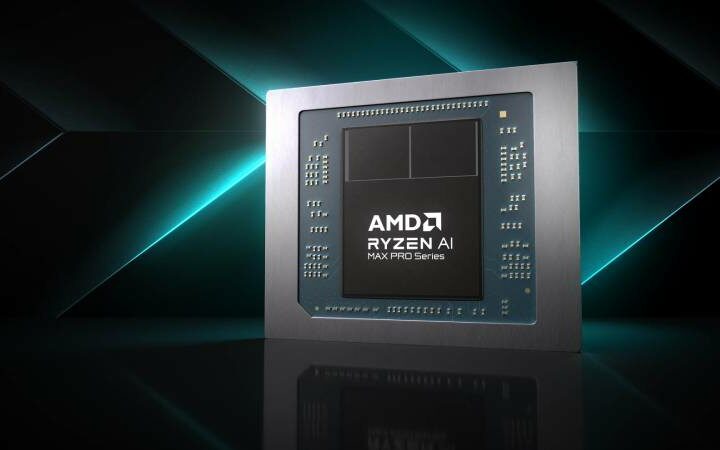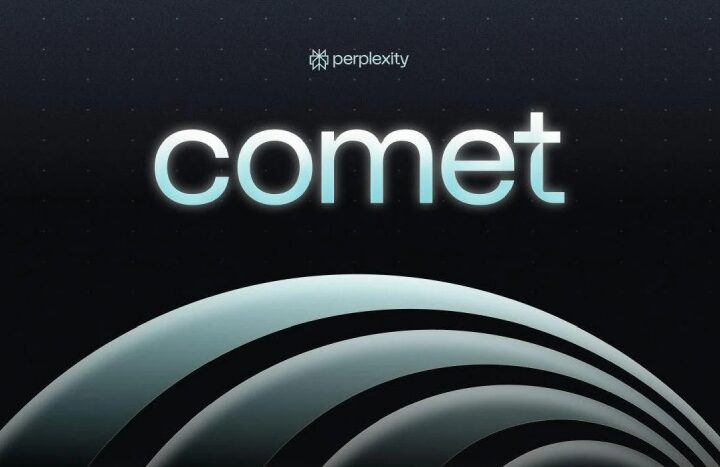Wireless carriers often tout powerful nationwide 5G networks, but failures can and do occur. AT&T’s recent outage was so widespread that the carrier advised customers to use Wi-Fi calling as a backup. This is a feature that both Verizon and AT&T offer to their subscribers.
Despite the name, Wi-Fi calling also includes his SMS and video calls, effectively extending the services of your wireless provider using your home Internet connection. In addition to iPhones and Android smartphones, many basic flip phones also support his Wi-Fi calling, and this feature has become widely available. Once configured, you can also send and receive SMS and MMS texts over his WiFi.
WiFi calling is more than just a fallback solution in emergencies. If your home Internet connection is fast enough, your phone service will use his Wi-Fi by default and may switch to your cellular connection if the network is no longer reachable. This is especially useful if you live or travel in an area with poor reception.
These Wi-Fi calling services offered by carriers complement other chat and calling apps already available on your phone. For example, if you use her Wi-Fi on your iPhone, you can also use her FaceTime calls and iMessage text messages with other her iPhone users. On Android, you can still use Google Meet calling and RCS SMS messaging via Google Messages while using Wi-Fi. The latter will also be supported on iPhone later this year. Also, no matter which phone you prefer, any other calling apps you have installed, such as WhatsApp, Skype, etc., will also work while connected to Wi-Fi.
Enabling Wi-Fi Calling on iPhone
Wi-Fi Calling from your iPhone’s Settings app. The options you see may vary slightly depending on the carrier you use your phone with.
To enable Wi-Fi calling, select Cellular in the Settings app. If you’ve set up multiple SIM cards or eSIM cards, select the line on which you want to enable Wi-Fi calling. Then tap on “WiFi Calling” and turn on “WiFi Calling on this iPhone”. You will then be asked to enter your address for emergency services. This is used when you don’t have cell service but have WiFi available when calling 911. According to Apple’s Wi-Fi Calling support documentation, device location information can also be used for emergency calls to support response efforts.
Your phone’s status bar will update to indicate that calls and text messages are being routed over Wi-Fi.
You can also enable other Apple devices to make Wi-Fi calls even when your iPhone isn’t nearby. Enabling “Add his Wi-Fi calls from other devices” in this Wi-Fi calling menu will show you other Mac computers or iPad tablets that you can call as well. You can then activate the feature for each individual device. Enabling this feature automatically enables Wi-Fi calling on your Apple Watch.
Enabling Wi-Fi Calling on Android
Depending on your phone, there may be specific processes involved in enabling Wi-Fi calling; however, in general, you can activate the feature using the settings app on your device.
Once you open Settings, tap Connections. This option may be labeled “Network and Internet.” If you see the option for Wi-Fi calling, tap it. You may need to tap Mobile Networks first to see it. You can also search for “Wi-Fi calling” using the search box in the Settings menu.
You can enable the Wi-Fi calling option if your device supports this feature.
Enabling Wi-Fi Calling on Basic Phones
Basic phones that work on 4G networks often also have Wi-Fi Calling, but steps may vary depending on the phone you’re using. But by and large, this option should be in your phone’s Settings menu. For example, for the Kazuna eTalk flip phone sold by Verizon, use the navigation pad to select Tools & Settings > Call Settings > Wi-Fi Calling Settings.
What do you do if you have to leave home?
If your cell phone dies, you may have to get creative to stay connected. Some internet service providers have Wi-Fi hotspots in their service areas that you can access by logging into their portal. For example, on Long Island, New York, internet service provider Optimum offers access to hotspots that cover much of the area.
Alternatively, a local library or cafe that offers Wi-Fi access to patrons could be the next best option for staying connected to the phone you need while waiting for your cell phone to fail. there is.
And while it’s still new technology, both the iPhone 14 and iPhone 15 series support emergency SOS via satellite in case you need help when you don’t have access to cellular service. This is provided via the SMS interface. There is no Android replacement product with satellite connectivity yet, but Samsung announced last year that it plans to develop a satellite connectivity option for future phones.
- Framework Launches Its First Desktop, Powered by AMD’s Strix Halo APU - February 26, 2025
- Rachin Ravindra Becomes First Ever to Score a Debut Century in Both ICC Tournaments In The World - February 25, 2025
- Keanu Neal, One-Time Pro Bowler Announces Retirement from NFL After 8 Seasons - February 24, 2025