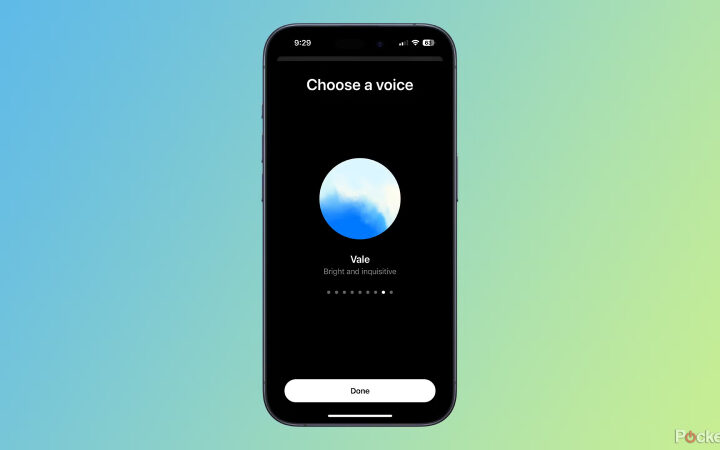All Android 12 phones are now supported by Google’s Switch to Android app. With the help of the free iOS software, switching to Android is made simple by transferring important information like your iPhone contacts and calendar entries.
The app was first made available by Google earlier this year, but it was only compatible with Pixel phones. This app is essential if you’re switching from an iPhone to a new Android device because it supports all Android 12 phones.
By presenting a QR code on the iPhone, the Switch to Android app starts a transfer process that transfers photos, videos, contacts, and calendar events. Instead of using a cable to connect two phones, data can be shared wirelessly; however, the cable alternative is quicker and better suited to downloading large files like films and images.
Even the transfer of WhatsApp messages is supported by the app. You’ll be asked to open WhatsApp so that the complete history of your messages, photographs, and voice messages may be transferred across.
Additionally, there is an app for switching from an iPhone to an Android phone. Since 2015, Apple has made its own Move to iOS software available to assist Android users in making the transfer to iOS.
- Wear OS 5 Now Available for Older Galaxy Watch Devices - November 20, 2024
- Nick Martinez accepts the Reds’ qualifying offer of $21.05 million - November 19, 2024
- Apple Announces Next-Gen AirTag for 2025 with Enhanced Privacy Features - November 18, 2024