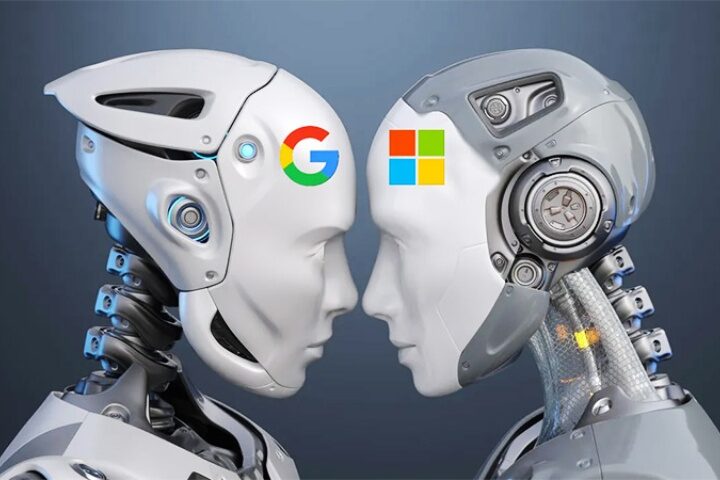In order meet the changing demands of the modern workplace, Android has released Android 15 for Business, which includes new functionality. Businesses are searching for mobile technology solutions that strike a balance between employee flexibility, security, and device management as hybrid work continues to grow, with over 100 million workers globally choosing flexible work environments.
IT managers may better handle the demands of today’s dispersed workforce with the new features in Android 15 for Business, which offer enterprise-grade security and simplified management capabilities. Android 15 offers a range of features designed for the modern workplace, from improved device security to more robust control of company-owned devices.
Important Business Features of Android 15
Improved security for employees and devices
In order to protect employee and corporate data, Android 15 brings a number of new security and privacy features.
Android Theft Protection: A collection of security features that includes Remote Lock, which enables staff members to remotely lock their device through android.com/lock in the event that it is lost or stolen, Offline Device Lock, which secures the device if it is disconnected from the network for an extended period of time, and Theft Detection Lock, which locks a device automatically if theft is detected using machine learning. Devices running Android 10+ can utilize these functionalities.
Private Area Within Personal Profile: Workers can choose a safe, private area that can only be accessed with a password or biometric. When working on the go, this function makes sure that private apps on work devices are safe.
Improved Audit Logging: IT personnel can now more easily examine security logs and verify compliance as security events are transferred from Logcat to SecurityLog. This feature aids companies in fulfilling the standards of the National Information Assurance Partnership (NIAP).
Improved Company-Owned Device Management
Android 15 brings new features to improve operational efficiency while streamlining the management of company-owned devices:
eSIM management: programmatic provisioning and removal of eSIMs on controlled devices is now possible for IT teams, which expedites the employee onboarding and offboarding procedures. Workers keep ownership of their own devices and have the option to add or remove an enterprise eSIM at any time.
App Security Restrictions: To guarantee uniform security standards in both work and personal environments, businesses can expand corporate security policies to include apps in the personal profile on company-owned devices.
Enforce Default Apps: In order to maintain compliance with corporate security requirements, IT organizations can enforce the default browser, dialer, and messaging app within the personal profile on company-owned devices.
Circle to Search: A new feature enables workers to highlight or circle items for a smoother search experience in work apps. If necessary, IT staff can turn off this feature.
Extended Battery Life: To optimize energy consumption and prolong the battery life of company-owned devices, IT administrators can now adjust the brightness of the screen, the brightness mode, and the timeout settings.
- NBA Rookie of the Year Favorite: Former UConn Huskies Star Guard - December 17, 2024
- Where to Watch the ‘Yellowstone’ Finale Without Cable: A Simple Guide - December 14, 2024
- Wendy’s is celebrating the festive season with 12 days of ‘Bow-Go’ deals exclusively on the app - December 13, 2024