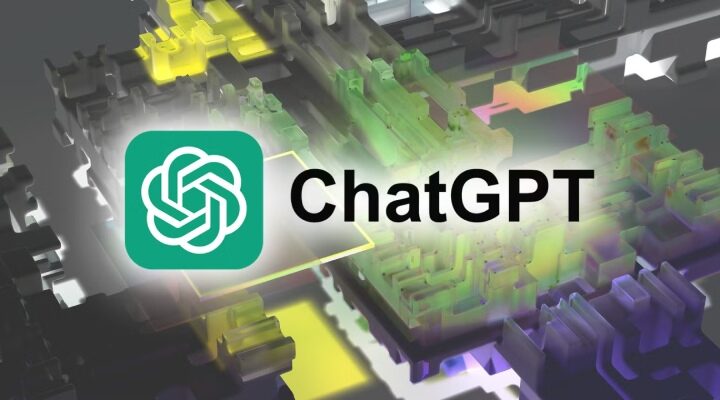Apple’s next-generation operating system takes its next step towards release today. Apple today releases the first public betas of iOS 18, iPadOS 18, macOS 15 Sequoia, tvOS 18, and HomePod Software 18. If you sign in to Apple’s public beta program, you’ll be able to select the public beta in Software Update in the Settings app.
When these releases were first announced in June at Apple’s Worldwide Developers Conference, you covered the key features. These included expanded customization options for the home screen in iOS and iPadOS, window tiling and iPhone mirroring in macOS, support for RCS text messaging on all Apple platforms, and more. However, Apple is still hesitant to reveal a sneak peek at its Apple Intelligence AI features, which include a redesigned Siri and text and image generating capabilities. Numerous features are still scheduled for “later this summer,” though they will probably be included in one way or another in the final releases this fall.
Most devices running iOS 17, iPadOS 17, and macOS 14 Sonoma can update to the new versions, including owners of the last few generations of Intel Macs. However, some older phones and tablets, as well as the 2018 MacBook Air, are excluded from the new versions. The update to watchOS 11 also excludes Series 4 and 5 models, and the first-generation Apple Watch SE.
Apple will also not release a public beta of VisionOS 2, the first major update to the Apple Vision Pro operating system. Users who want to try out Vision Pro’s new features early will need to sign up for the developer beta, at least for now.
Beta Best Practices
The first public beta is similar, if not identical, to the third developer beta released last week. Apple typically releases new developer betas of its next-generation operating systems every two weeks. Therefore, we expect the fourth developer beta to be available early next week, followed shortly thereafter by a nearly identical second public beta.
Previously, Apple’s developer and public betas were more clearly separated, with a $99/year developer account paywall between the general public and the first rough preview versions. That changed last year when Apple made basic developer accounts (and access to beta software) free for anyone who wanted to sign up.
Apple still releases separate developer/public betas, but these days this is more of a statement of who they’re ready to make the beta available to than an actual technical barrier. The developer beta is rough and obviously unfinished, but the developers presumably have the patience and technical know-how necessary to iron out these issues. The public beta is still unfinished and unstable, but you can expect at least most of the basic functionality to work properly.
Regardless of how stable or not these betas may or may not be, the usual warnings apply: make sure you have a good backup of your device before updating in case you need to restore an older, more stable operating system, and don’t install beta software on mission-critical hardware that is absolutely necessary for it to function flawlessly in your daily life. For iPhones and iPads connected to iCloud, connecting the device to a PC or Mac and doing a local backup (preferably an encrypted one) may be a safer way to ensure you have a backup before upgrading, rather than relying on continuous iCloud backups.
- NBA Rookie of the Year Favorite: Former UConn Huskies Star Guard - December 17, 2024
- Where to Watch the ‘Yellowstone’ Finale Without Cable: A Simple Guide - December 14, 2024
- Wendy’s is celebrating the festive season with 12 days of ‘Bow-Go’ deals exclusively on the app - December 13, 2024