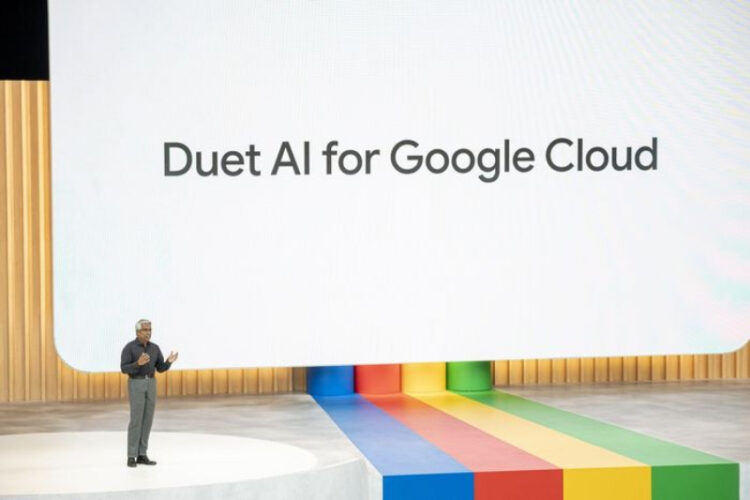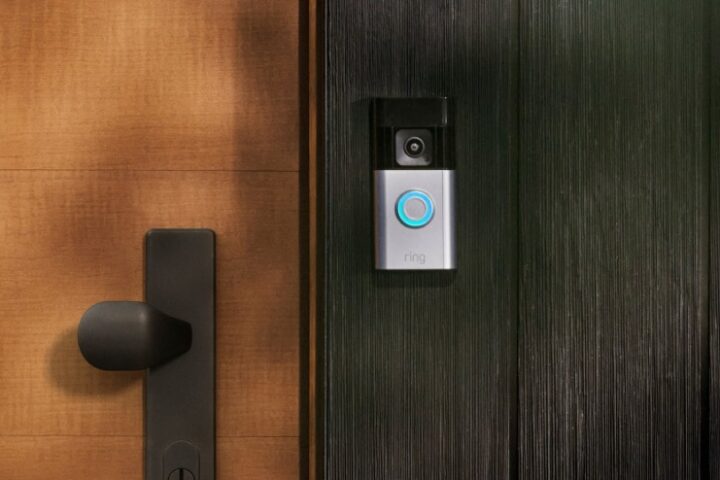Duet AI, one of Google’s much-anticipated innovations, has begun to be released. The CEO, Sundar Pichai, initially introduced the feature at the Google I/O conference on May 10, emphasizing how this new AI helper will change how users interact with Workspace apps. All of Google’s Workspace products, including Gmail, Meet, Drive, Docs, Slides, and others, are integrated with the Duet AI, a generative AI model developed in-house by Google. The AI assistant can write emails, take notes while on video calls, make unique plans, and more. Let’s look at it.
Google stated yesterday, August 29, that its Duet AI assistant will soon be accessible on all of its Workspace apps for all of its paying users, according to a report by The Verge. The tool will cost $30 per month for each user. Through the Trusted Tester program, 1 million Duet AI users were using the feature prior to the launch. Now, all 10 million of its users will have access to it.
Features of Google Duet AI
The Duet AI assistant’s general availability will be based on pre-orders that Google opened in June. After that, anyone who is prepared to pay the fees can utilize it. Users can benefit from the following features with the Duet AI.
The ‘help me write’ option will be added to Gmail and will show up at the bottom right of a new email. Users can create a prompt for the email they’re trying to compose by pressing it, and the AI assistant will draft an email according to the instructions. The AI will also enable users to edit emails after initial drafting is over.
Another ‘help me write’ tool is available in Google Docs. You may use it to write manuals, poems, blog posts, documents, and much more here. It will provide the information and fit it in a format that resembles a document once you give it the prompt and the style. Then, you can change it as you see fit. The same capability can be used to edit or generate a new version of a previously authored document.
You can describe what you want to do in Google Sheets’ “Help me organize” Duet function, and Sheets will provide personalized templates to get you started.
Similar to this, Google Slides has a function called “help me visualize” that enables you to create visuals from text prompts in a variety of styles.
You can utilize an image created in Slides as your background in Google Meet by using the “generate a background” function. Additionally, you have the option of taking live notes and using the Studio Look tool to appear more organized.