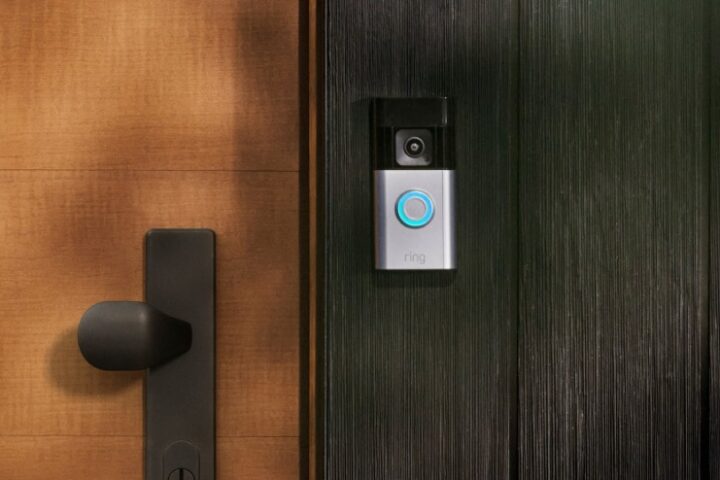Gmail, Google’s email application, now allows offline use. Users of Gmail may now send, receive, and see emails even when there is no active internet connection. One of the most popular email services available is Gmail, which Google frequently updates with new functions.
Users of email services like Gmail or other services typically require an active internet connection in order to monitor their inbox, receive new emails, and respond to them. However, users may access almost all of the features of Google’s email service offline thanks to Gmail’s offline mode. Users will be able to access their inbox, see unread emails, and even send new emails to recipients when this offline mode is enabled.
See below for information on how to use Gmail’s offline mode.
How to Use Gmail Offline –
The instructions listed below will help you get started with Gmail’s offline mode straight now.
- In order to access the settings, first open your Gmail account on your Mac, Linux, or Windows computer and click the cog icon in the top right corner.
- To access the settings menu, click the pop-up menu and choose “See all settings.”
- Go to the “Offline” tab now.
- For Gmail, enable “Enable offline mail.” Additionally, you can select the feature’s preferred settings.
- Click the “Save Changes” button at the bottom when finished.
- The offline mode is now activated.
Gmail will automatically sync your most recent emails for offline access and storage after you enable the offline mode. This storage time might be anything between 7 and 90 days.
You should be aware, though, that sending an email in offline mode won’t actually deliver it to the intended recipient. Instead, the written email will be saved in the “Outbox” folder and sent as soon as the user reconnects to the internet. Google advises users to bookmark Gmail on their Chrome browsers so they can access the service even when they are offline.
- How to Check IIT GATE 2025 Results Online? Complete Guide - March 19, 2025
- Deadmau5 Sells Song Catalog for $55M to Launch New Music Venture - March 6, 2025
- Japanese Girl Group F5ve to Drop Debut Album ‘Sequence 01’ in May - March 6, 2025