A new default Google Drive site that proposes files and folders automatically was tested back in May and is currently being rolled out.
The new “Home” interface in Google Drive uses “machine learning algorithms” to deliver “personalized file and folder suggestions” based on factors including “what documents are attached to upcoming Calendar events” and “what documents are attached to upcoming Calendar events.”
The toolbar has filters for Type, People, Modified, and Location in addition to a high-level “Files” and “Folders” switcher. Additionally, Google highlights a “more modern design that helps you navigate across Drive much more efficiently and is in line with Google Material Design 3 guidelines.”
“Help you get started quickly” is the stated goal. It’s worth noting that using drive.google.com as your “start page” by default will load this new Home view; however, you may change this back to “My Drive.” When Home is available for your account, a banner will explain this; you can modify it at any time through Settings.
“All Google Workspace customers and users with personal Google Accounts” will be able to access this beginning today and it will run until January. This comes after a more condensed, “Suggested”-style homepage was added to the mobile apps for iOS and Android.
- How to Check IIT GATE 2025 Results Online? Complete Guide - March 19, 2025
- Deadmau5 Sells Song Catalog for $55M to Launch New Music Venture - March 6, 2025
- Japanese Girl Group F5ve to Drop Debut Album ‘Sequence 01’ in May - March 6, 2025