Users of Gmail are being informed by Google that the Basic HTML view of webmail will be deprecated in January 2024 and that they will need to use a modern browser to continue using the service.
All users of the well-known webmail service will be automatically switched to the more recent Standard view, which supports all the most recent usability and security enhancements, after that date.
The basic HTML view is a simplified version of Gmail that does not let users chat, utilise rich text formatting, add or import contacts, use spell checking, keyboard shortcuts, define custom “from” addresses, or add or import contacts.
People who live in internet-accessible locations, use outdated hardware with limited memory, or use legacy web browsers that do not support modern HTML capabilities are the target audience for this feature.
However, one of the main reasons people use HTML view is because text-to-speech software is more reliable than Standard view, which introduces technological complexity that are more difficult for this software to handle.
However, Google has decided to remove Gmail’s HTML view without citing specific reasons.
Up until the beginning of January 2024, the basic HTML view will be supported. Your organisation can continue to utilise the current simple HTML view up to that time, Google informed Google Workspace managers in email notifications.
“Once basic HTML view is disabled, users will automatically be redirected to the standard Gmail view, which provides the latest in Gmail security and features.”
“Users on old browsers may need to update their browser to use the standard view. On mobile, users can also download the official Gmail app.”
Users who rely on the Basic HTML view will need to either become used to the Standard view after January 2024 or switch to desktop email programmes.
In general, moving to lightweight clients like Mozilla Thunderbird and Microsoft Outlook is preferable to loading web-based systems for users of older technology.
Thunderbird is known to features well with the Jaws, NVDA, and Windows Eyes screen readers for persons who require accessibility features, and it provides a variety of display and text size adjustment settings that improve usability for people with visual impairments.
- How to Check IIT GATE 2025 Results Online? Complete Guide - March 19, 2025
- Deadmau5 Sells Song Catalog for $55M to Launch New Music Venture - March 6, 2025
- Japanese Girl Group F5ve to Drop Debut Album ‘Sequence 01’ in May - March 6, 2025