Google has begun delivered on its promise to update and tablet-optimize 20 of its apps. In order to capitalise on tablets’ larger screens, the internet giant has released a variety of new features for Google Drive, Docs, Sheets, Slides, and Keep. When you have two windows open side by side, you can utilise these features to transfer content more easily between apps and to manage numerous activities. Now, it’s simple to drag and drop text and photos into a Google document or a spreadsheet cell from programmes like Chrome. Writing up notes or reports could become lot easier as a result.
You may just start the app in a split window and drag the files into it if you need to upload anything to Google Drive. Even better, you can now open two Drive windows side by side so that you may compare files without losing the view of anything that is now open. Sounds helpful if you’re reading through PDF files or documents that are really long. Make sure to select “Open in new window” from the three-dot menu on a Drive file in order to use the feature.
Now, dragging files into Google Keep makes it simple to create links for quick access to specific disc files. Additionally, you can transfer photographs from a note and into another app if you have any in Keep that you want to utilise elsewhere. Finally, if you’re using a keyboard with your tablet to navigate Drive, Docs, and Slides, you will now be able to use keyboard shortcuts like select, cut, copy, paste, undo, and redo.
Although Google hasn’t exactly prioritised Android tablet users in recent years, the launch of Android 12L appears to be a promising beginning in its efforts to fix the platform’s issues with larger screens. The business demonstrated it was becoming serious about developing apps for Android tablets again when it stated at Google I/O back in May that it would optimise its apps. I hope this remains the case so that upcoming updates can keep on enhancing the Android experience for tablet users.
- How to Check IIT GATE 2025 Results Online? Complete Guide - March 19, 2025
- Deadmau5 Sells Song Catalog for $55M to Launch New Music Venture - March 6, 2025
- Japanese Girl Group F5ve to Drop Debut Album ‘Sequence 01’ in May - March 6, 2025