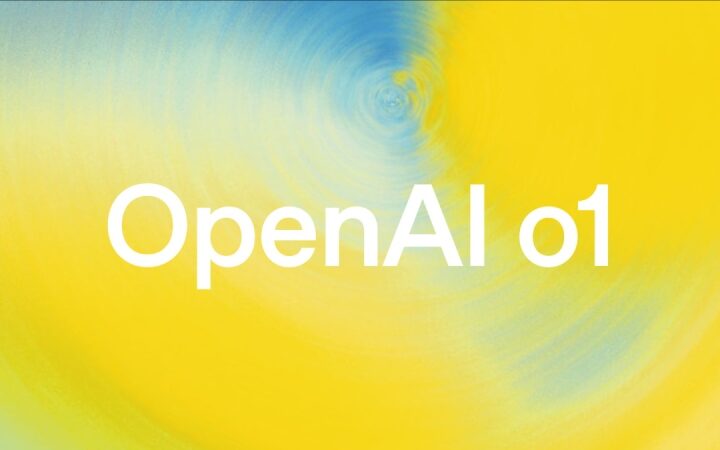Uncertain about the number that is connected to your Aadhaar card? You’re not the only one who has this problem. The OTPs are delivered to an inactive number, even though users occasionally need to update our phone numbers.
In these situations, it’s essential to update your Aadhaar card number to prevent issues using the services linked to your card.
Updating your Aadhaar details may seem complicated, but we have come up with an easy way for users to make the necessary changes from home.
Easy Steps to Change Your Mobile Number:
- Visit UIDAI’s official website.
- Click ‘Get Aadhaar’ on the homepage, then choose ‘Book Appointment.’
- Choose ‘others’ if your city is not mentioned, or input the name of your city on the following page, and then follow the on-screen directions.
- Click the ‘Generate OTP’ button after completing the captcha and entering your mobile number.
- Your registered mobile number will receive an OTP.
- You must enter your Aadhaar number, full name, city, kind of application verification, and Aadhaar Seva Kendra on the new page that appears.
- Click ‘Choose the Service,’ then ‘Mobile Number Update.’
- Select your favorite day and time to visit the Aadhaar Seva Kendra, then fill out the form to schedule your appointment.
- You will be taken to the payment page to make a Rs. 50 payment after submitting the form.
- An acknowledgement document with your Update Request Number (URN), which you may use to monitor the progress of your update, will be sent to you after the money has been received.
Latest posts by Priyanka Patil (see all)
- How to Check IIT GATE 2025 Results Online? Complete Guide - March 19, 2025
- Deadmau5 Sells Song Catalog for $55M to Launch New Music Venture - March 6, 2025
- Japanese Girl Group F5ve to Drop Debut Album ‘Sequence 01’ in May - March 6, 2025