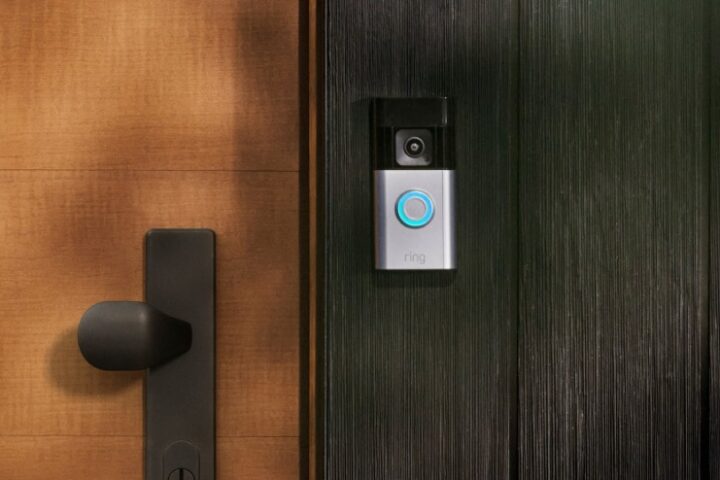It may sound funny, but PDF files (electronic copies of printed documents) are still around and still very useful. PDF (short for Portable Document Format) lets you create digital versions of paper documents that are much easier to store and access than rifle through a file cabinet.
While there are a variety of PDF apps available (Adobe Acrobat is the most popular), you don’t actually need to download an app to create a PDF from an existing paper document using your iPhone or iPad. You can just use Apple’s Notes.
Create a PDF from a paper document
How to create a PDF on an iPhone (the process is very similar on an iPad):
- Go to the Notes app and create a new document by clicking the selection icon in the bottom-right corner.
- Select the attachment icon (a paper clip). Tap “Scan Document” in the pop-up menu.
- Center your phone over the paper document. (It’s recommend placing the document on a flat, high-contrast surface, as this makes it easier for the app to find the edges.) Notes will find the document, display it with an orange overlay, scan it, and place a thumbnail of it in the lower-left corner of the screen.
- If your document has multiple pages, you can simply advance to the next page (the text “Ready for next scan” will appear at the bottom of the screen). It’s quick; holding the phone over the same document for too long will just result in the same document being scanned again.
- Once you’ve scanned all your documents and are relatively confident that everything is just how you want it, just click “Save” on the bottom right. Otherwise, you can tap on the thumbnail of your scan to edit it.
- At this point you can use the icons below to adjust the edges of your scan, change it from color to grayscale or black and white, rotate it, or delete it. If you’re really not happy with your scan, you can use the “Retake” button on the top right.
- When you’re finally happy with the result, tap “Done” on the top left and then “Save” on the bottom right.
Create a PDF from a file
If you have an existing document in the Files app, Safari, Photos, or another app that you want to save as a PDF, you can also do this by selecting Mark or Print, depending on what’s available in the app you’re using.
- Open the file and find the Share icon.
- Scroll down and tap Mark or Print.
- If you tap Markup, you can draw on the PDF first with the markup tools. When you’re done, select Done > Save File As…. Now all you have to do is choose where and how you want to save your PDF.
- If you tapped Print, look for thumbnails at the bottom of the resulting options page. Press and hold the thumbnail of your choice and then tap it. This will generate a PDF file.
- Select the Share icon in the bottom left corner and you’ll be able to save the new PDF to Files or another app.
- How to Check IIT GATE 2025 Results Online? Complete Guide - March 19, 2025
- Deadmau5 Sells Song Catalog for $55M to Launch New Music Venture - March 6, 2025
- Japanese Girl Group F5ve to Drop Debut Album ‘Sequence 01’ in May - March 6, 2025