Want to know how to use the Walkie-Talkie feature on your Apple Watch? Then you are here.
The Walkie-Talkie feature allows users to communicate with each other right from their wrist. However, to enjoy the fun Push to Talk perks, you and the other user must have an Apple Watch device.
How to Use Walkie-Talkie on Apple Watch
Before you can use the Walkie-Talkie feature, you must first invite a friend or loved one. Here’s how it works:
- Open the Walkie-Talkie app.
- Scroll through your contacts and tap the name of the friend you want to invite.
- Make sure your contact accepts the invitation.
Repeat steps 1-3 for as many friends as you want. However, if you want to remove a contact, swipe left and press “X”.
How to start a Walkie-Talkie session
- Open the Walkie-Talkie app.
- Tap a friend’s name to start a Walkie-Talkie conversation.
- Press and hold the talk button to talk or speak.
For accessibility purposes, if you can’t press , you can go to Settings > Accessibility > Walkie-Talkie before hitting “Tap to Talk.
Remember, you are in control of whether your friends and loved ones can reach you over Walkie-Talkie. To change the status to “Not Available,” open the Walkie-Talkie app and turn off the feature, click the Walkie-Talkie icon in Control Center, or turn on Theater Mode.
- How to Check IIT GATE 2025 Results Online? Complete Guide - March 19, 2025
- Deadmau5 Sells Song Catalog for $55M to Launch New Music Venture - March 6, 2025
- Japanese Girl Group F5ve to Drop Debut Album ‘Sequence 01’ in May - March 6, 2025