Microsoft has unveiled a new app called “Windows App” for Windows, which allows users to run both Windows and its apps. The app will also be available on macOS, iOS, web browsers, and is in public preview for Android. On most platforms, this new offering will replace the Microsoft Remote Desktop app, which was traditionally used to access Windows software on devices that either don’t run Windows or can’t do so natively by connecting to a remote Windows system.
Despite the potentially confusing name, “Windows App” aims to simplify how users access their Windows PCs, cloud-hosted Windows 365 and Microsoft Dev Box systems, and remotely hosted apps provisioned by work or school. It consolidates these services into one app, making it a more unified tool for managing remote connections.
Hilary Braun, Senior Product Manager for Windows 365, explained that this app serves as a secure gateway for accessing various Microsoft services, such as Windows 365, Azure Virtual Desktop, Remote Desktop, Remote Desktop Services, and Microsoft Dev Box. In addition to merging these services, Windows App introduces improvements like easier account switching, enhanced device management for IT admins, support for Windows 365’s frontline worker version, and integration of Microsoft’s “Relayed RDP Shortpath.” This feature allows Remote Desktop access even on networks that would normally block it.
On macOS, iOS, and Android, the Windows App completely replaces the Remote Desktop Connection app. If users have Remote Desktop installed, it will be updated to the Windows App. However, on Windows itself, the original Remote Desktop Connection app remains available, with the new app being used primarily for Microsoft’s other services. The Windows version of the app also requires an account login, unlike other platforms where it works without one.
For those connecting to their own PCs that have Remote Desktop enabled, the Windows App retains many familiar features from the previous Remote Desktop app. This includes support for multiple monitors, device redirection (for webcams, audio, etc.), and dynamic resolution, ensuring that the Windows desktop adjusts as users resize the app window.