In the Android 13 QPR1 beta releases, Spatial Audio support was enabled on the Pixel 6, Pixel 6 Pro, and Pixel 7, but Google did not release the feature with the December 2022 Pixel Feature Drop last month. Instead, the company shared a list of apps that would initially support the feature and announced that the feature would be available on Pixel smartphones and the Pixel Buds Pro this month.
Spatial Audio support has been enabled on the Pixel 6, Pixel 6 Pro, Pixel 7, and Pixel 7 Pro, according to Google’s official changelog, which began rolling out the Android security update for January 2023 to Pixel devices recently. In the Sound & vibration section of the Settings app, you should see the new entry for Spatial Audio if your Pixel smartphone has already received the update.
Play a video or movie with audio tracks that are at least 5.1 on Netflix, YouTube, Google TV, or HBO Max to use the feature. To hear the directional audio, you’ll need headphones or earbuds.
The Pixel Buds Pro should soon receive a firmware update from Google that will enable Spatial Audio support. You will be able to enable head-tracked spatial audio from the Connected devices menu in the settings app once your earbuds receive the update.
The following troubleshooting steps are highlighted on Google’s support page to assist you in resolving a few fundamental issues that may arise while attempting to use Spatial Audio on your device:
Verify the volume.
Verify the pairing if you use a Bluetooth accessory.
Verify that USB-C accessories, such as adapters, are compatible with digital audio.
For the best listening experience, use the feature while playing content in Dolby Audio or 5.1, hold your phone steady, or place it on a stable surface. Take note that the low-cost Pixel 6a does not support spatial audio.
- IPL Icon MS Dhoni Makes Unbelievable Record Against SRH - April 26, 2025
- Cougars Coach Kelvin Sampson Chases 800th Career Victory in NCAA Finals - April 8, 2025
- How to Check IIT GATE 2025 Results Online? Complete Guide - March 19, 2025