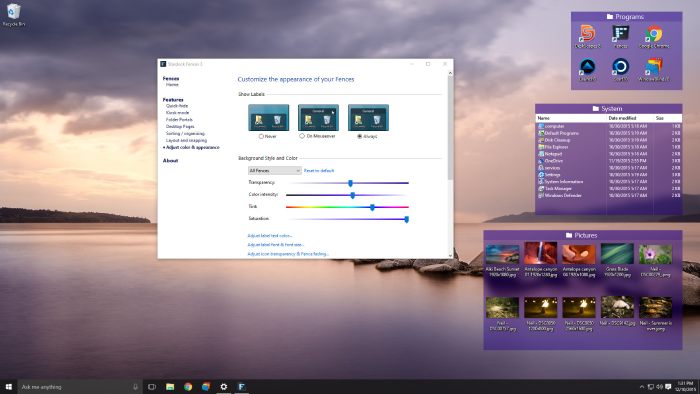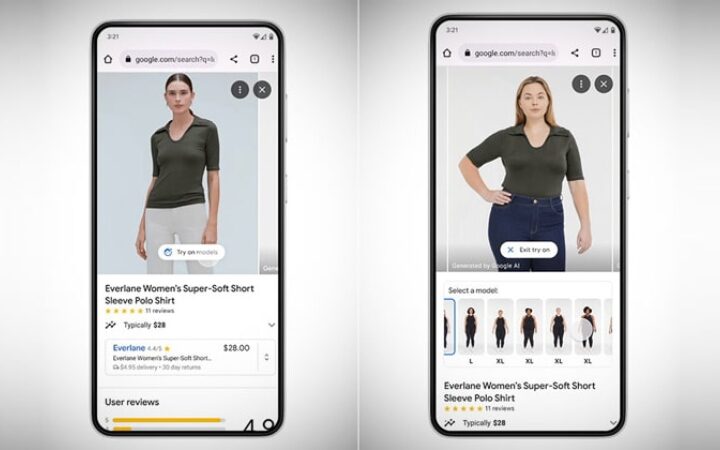Fences 4, the latest edition of Stardock’s software to help you arrange your desktop, is now available. Stardock is the producer of popular apps such as Start11. If you’re unfamiliar with Fences, it’s a software that allows you to create regions (called fences) on your desktop where you may organise your shortcuts and folders. You can scroll inside a fence just like you can in a folder, so you can make your desktop appear a lot cleaner this way as well.
Peek is the most important new feature in Fences 4, and it’s really useful. Fences 4 allows you view all the fences on your desktop displayed on top of all your open apps using a keyboard shortcut (Windows key + Space). You can utilise Peek to quickly find a file from a fence to open in your current programme without having to dismiss your apps or open File Explorer.
Another feature that Fences has had for a long, folder portals, makes this much more handy. Instead of showing objects from your desktop, folder portals allow you to bring any folder on your PC to the desktop and make it instantly accessible. You can use this in conjunction with Peek to rapidly access common directories while doing anything else.
Fences has a lot more features that make it more helpful and simple to use. You may construct pages for fences so that you can choose whether or not to have specific icons visible on your desktop at any given time (somewhat reminiscent of a virtual desktop). Fences may be adjusted or compressed completely into the title bar to save space, and you can create automatic rules for allocating files to a specific fence. You can even take snapshots of your current layout to apply to a new monitor or computer when you switch.
Fences also stresses customization, allowing you to change the fences’ transparency level, colour, toggle translucency, and more. The app’s options allow you to alter a variety of aspects of its behaviour, as well as sections of Windows itself. You can, for example, adjust the functionality of the Windows key + D shortcut so that when you press and hold it, it displays your desktop instead of acting as a toggle.
You can find out more on Stardock’s website if you’re interested. Fences 4 is $9.99 on its own, or you can acquire all of Stardock’s apps by purchasing the Object Desktop suite.