Microsoft is adding a handy feature to the Xbox PC app that should save you time if it turns out your setup won’t be able to run a specific game. The company began testing the game performance indicator in December and is now making it available to the public.
On the Xbox blog, Tila Nguyen, senior product manager lead for Xbox Experiences, wrote, “The app compares the game’s performance on PCs with similar specs to yours to show a prediction of how well we expect the game to run.” “If your PC isn’t up to the task of running a graphically demanding game, you’ll be able to view the game’s system requirements to get more details on what you need to run the game.”
Because Microsoft may not have enough information from other players’ PCs to offer a suggestion, you may not receive a performance check for every game. This is especially true for new games with a small installed base.
Even if you’re unhappy to learn that a game you were looking forward to won’t work on your system, this is a useful tool that should save you some time and effort. It could be especially useful for individuals who are limited on data. The functionality should prevent customers from wasting data by advising them not to download a game they won’t be able to play.
It could also prevent players from using third-party system requirement checkers like Can You Run It. Everything they require should be available in the Xbox app.
In addition, according to the blog post, Microsoft has enhanced the app’s navigation. The sidebar now houses all of the navigation, and a queue on the bottom left of the window allows you to track game installation progress. You’ll also be notified when a game is finished installing. Search is also considered to be better. The results now include titles from EA Play and Ubisoft Connect.
- Cougars Coach Kelvin Sampson Chases 800th Career Victory in NCAA Finals - April 8, 2025
- How to Check IIT GATE 2025 Results Online? Complete Guide - March 19, 2025
- Deadmau5 Sells Song Catalog for $55M to Launch New Music Venture - March 6, 2025