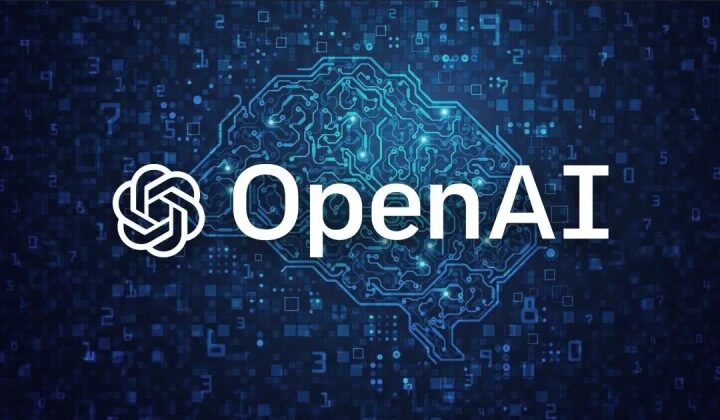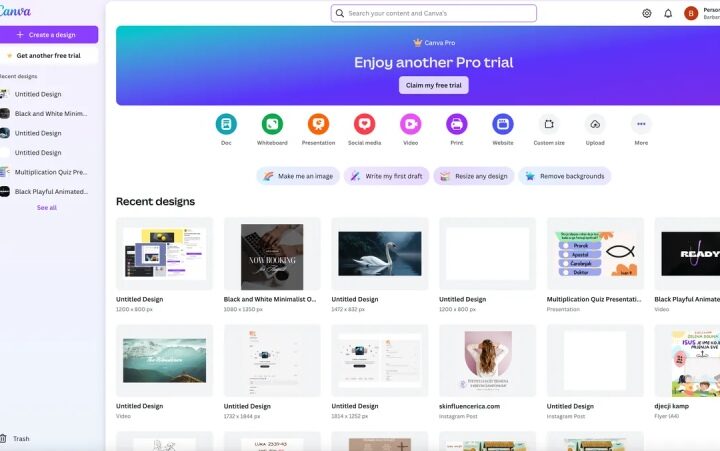Every Android phone comes with a medical feature that you should use right now.
It can be found under Emergency Information and may assist paramedics in saving your life.
The system is intended to save medical data on your phone in a convenient and accessible manner.
However, if the worst happens, it can be used as a form of identification, offering important information to those who need it most.
It might be the difference between life and death, to put it bluntly.
How to add medical information into your Android phone
According to the tech site bollyinside, adding medical information to an android device may be done in a few simple steps.
To begin, open your Android phone’s settings app and scroll to the bottom of the page.
Then add information about the phone, emergency information, and so on.
You can fill out all of your pertinent medical information in this section.
Experts say it’s critical to fill out this area as completely as possible because it could help paramedics serve you correctly in the future.
When you’re finished, press the back arrow and choose Add Contacts.
If you require the help of close family and friends, you can include details about them here.
Experts also advise that if you want to add more details, you should repeat the process.
- Cougars Coach Kelvin Sampson Chases 800th Career Victory in NCAA Finals - April 8, 2025
- How to Check IIT GATE 2025 Results Online? Complete Guide - March 19, 2025
- Deadmau5 Sells Song Catalog for $55M to Launch New Music Venture - March 6, 2025