Google has announced an expansion of its ‘Help me write’ feature to web users, an option that was previously available only on mobile devices. The company confirmed the update via an official blog post, noting that web users will soon see a ‘help me write’ prompt on their screens. This tool enables users to draft emails and other types of content using artificial intelligence (AI) technology, streamlining the process with automated assistance. Initially, this feature will only be available to subscribers of Google One AI Premium and those using the Gemini add-on for Workspace.
The ‘help me write’ function is designed for simplicity. If users need help crafting an email, they can simply enter a prompt, and the AI will produce a complete draft ready to go. Beyond basic drafting, the tool offers additional features, such as the ability to make content more concise, adjust the tone to be more formal, or expand on certain ideas. Web users can also use Ctrl + H to quickly access these refinements, while mobile users will see the option replace the existing “Refine my draft” shortcut.
Adding to the ‘help me write’ tool, Google has introduced a ‘polish’ function to refine short content segments, even down to just 12 words. This tool previously required users to swipe to see options like formalize, polish, or elaborate, but now the app instantly refines messages when the “polish” shortcut is swiped. Users can make further adjustments, and both the ‘Help me write’ tool and ‘polish’ shortcut are now rolling out across web and mobile.
Additionally, Google is working on another AI-driven tool, ‘Project Jarvis,’ anticipated by December 2024. This tool is designed to automate tasks on web platforms, allowing AI to perform computer operations in ways that closely resemble human actions, as reported by The Information.