Microsoft has begun testing AI-enhanced tools for its long-standing Notepad and Paint programs, marking a significant milestone decades after their original release in the 1980s. These innovative “AI experiences,” as described by the tech giant, are now available to Windows 11 Insiders in the Canary and Dev Channels who have updated to Notepad 11.2410.15.0 and Paint 11.2410.28.0.
In Paint, the new generative fill and generative erase tools expand the functionality of the previously announced Cocreator feature. These tools allow users to edit images with AI-driven precision by adding or replacing elements while preserving the original artistic style. The generative erase function enables users to remove unwanted objects seamlessly, filling the gaps as though the objects were never there.
Cocreator, powered by OpenAI’s DALL-E text-to-image model, was first introduced to Windows Insiders in the Dev and Canary channels in September 2023. “With generative fill, you can enhance your projects with simple textual commands while maintaining their artistic integrity,” explained Dave Grochocki, product manager for Windows Inbox Apps. The company is also incorporating a background remover tool in Windows 11 Insider builds, designed to isolate the main subject of an image effortlessly.
Notepad, originally launched in 1983, is also seeing a transformative AI upgrade with the new “Rewrite” feature, previously known as CoWriter. This generative AI tool helps users refine their text by rephrasing sentences, altering tone, or adjusting content length to better suit specific goals. “Users can easily modify tone, format, or length to craft text tailored to their needs,” Grochocki said. The feature is currently in preview and available to Windows 11 users in select regions, including the United States, Canada, the United Kingdom, France, Italy, and Germany, provided they sign in with a Microsoft account.
After years of minimal changes, Microsoft has been gradually modernizing Notepad since 2018, adding features like wrap-around find-and-replace, enhanced Unix and Mac compatibility, UTF-8 support, and autosaving. Recent updates include spell check, autocorrect, tabs, text zoom, line numbering, and a built-in character counter, further solidifying its role as a competitive text-editing tool.
These advancements are part of Microsoft’s broader efforts to integrate AI-powered capabilities across its software suite, making its classic apps more versatile and aligned with modern user needs.