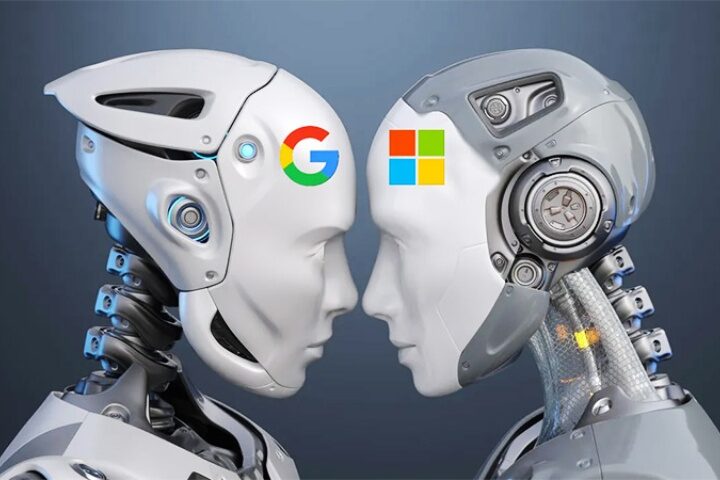Windows 11 will have new touch gestures, Start menu folders, a rebuilt Task Manager, and a slew of other enhancements. A new release of Windows 11 is now ready for testers, and it’s chock-full of new features that appear to improve the general usability of the operating system.
Users of Windows 11 will be able to organise the pinned portion of the Start menu into folders with the new Start menu folders. You create folders by dragging apps on top of them other, and you may rearrange and delete apps within folders. Although the ability to rename folders will be included in future test builds, it’s fantastic to see more flexibility on the Start menu, especially since Windows 11 came with few options for changing the menu’s appearance.
If you like the gestures in Windows 8, Microsoft is shortly releasing five new touch gestures to Windows 11 that will make tablet use a little easier. The first is the option to bring up the Start menu by swiping up on the taskbar and dismissing it by swiping down. On the Start menu, you’ll be able to swipe between pinned, all apps, and recommended / more.
Swipe from the bottom right of the taskbar to reveal the Quick Settings menu, which is essential if you need to quickly enable aeroplane mode or access Bluetooth settings. The animations for bringing up the Notification Center have also been improved, and touch-oriented apps now feature a new full-screen gripper that prevents you from mistakenly swiping from the tablet’s edges. Rotating your device between portrait and landscape position is also becoming “snapper” and “more responsive,” according to Microsoft.
The new Snap Configurations feature in Windows 11 is also becoming better, allowing you to move an app to the top of a window and see all the layouts available. Microsoft is also adding a Do Not Disturb setting to its Focus function. It’s a lot easier to rapidly silence notifications so that you only see the ones that are important or for alarms.
Live Captions will be available in Windows 11 via the Winkey + CTRL + L shortcut. People who are deaf or hard of hearing will benefit significantly from Live Captions, but they will be available to everyone and will be generated instantly on-device from any audio source. Captions can be displayed at the top or bottom of a screen or float in a window. This appears to be a fantastic accessibility enhancement for Windows 11.
The ability to drag and drop on the Windows 11 taskbar is another enhancement on the way. This was a major feature that was missing from the initial launch, so Windows 11 customers will be relieved to see it return. Microsoft is also updating File Explorer to make it simpler to see your OneDrive storage and expanding the Quick Access feature to allow you to pin files as well as folders.
Microsoft is also adjusting the default values for sleep and screen off in the power settings in Windows 11 in an effort to cut energy consumption on PCs. These new settings will only appear if you clean install Windows 11, although new PCs will surely come with more aggressive sleep / screen off options in the future.
Last but not least, Windows 11’s Task Manager has been redesigned. It comes with a redesigned command bar and a dark appearance, as well as an efficiency mode that allows you control how much system resources apps can use.
These new Windows 11 features are now in testing, so some of them will most likely appear in monthly updates during 2022. Microsoft just released Windows 11’s first major update, and the company has stated that new features will not be released only once a year.
- NBA Rookie of the Year Favorite: Former UConn Huskies Star Guard - December 17, 2024
- Where to Watch the ‘Yellowstone’ Finale Without Cable: A Simple Guide - December 14, 2024
- Wendy’s is celebrating the festive season with 12 days of ‘Bow-Go’ deals exclusively on the app - December 13, 2024