Today, Logitech is introducing one of the most powerful webcams available. Along with all the features you might anticipate, the new Logitech MX Brio also includes some trendy terms like artificial intelligence.
Today, Logitech is combining its MX peripheral line with its Brio webcam lineup, with the first release taking cues from both. A USB-C webcam designed for both streamers and those working from home is the Logitech MX Brio. It supports 4K images at 30 frames per second; switching to 1080p resolution will result in 60 frames per second.
It has an f/2.0 aperture and an 8.5MP sensor, which is noticeably 70% larger than the company’s previous flagship, the Brio 4K. Additionally, the webcam has two beamforming microphones included.
However, I did bring up AI; how does it factor in? Logitech is showcasing its ability to keep up with current trends by supporting the MX Brio with a function known as face-based image enhancement. It is said to recognize your face automatically within the picture and modify the image accordingly. To ensure you look your best, you can do things like turn off the white balance in the photo or play around with the exposure and focus.
Additionally, Logitech includes a physical privacy shutter for added security. Additionally, a new feature called Show Mode automatically reorients your feed when the webcam is tilted downward to reveal your desk. It’s a creative feature that plays into the collaborative work focus of Logitech’s standard MX products, whether that means displaying handwritten notes or anything else you’re creating at your workspace.
The new Logitech MX Brio Webcam is currently available for purchase straight from the company’s website. It comes in multiple finishes and retails for $199.99. It is also available at Best Buy.
I was just able to receive Logitech’s new MX Brio last night, so I haven’t had a chance to use it yet. That is scheduled to happen soon. So keep watch for coverage on how this stacks up against the built-in webcam on your MacBook and a few other well-liked alternatives.
- The new Bam Bam Bhole song from Sikandar Movie features Salman Khan and Rashmika Mandanna - March 12, 2025
- Businesses can now build AI agents with the help of OpenAI’s new tools - March 12, 2025
- Navi Mumbai Airport to Build Exclusive VVIP Terminal for Celebrities and Politicians by 2030 - March 11, 2025