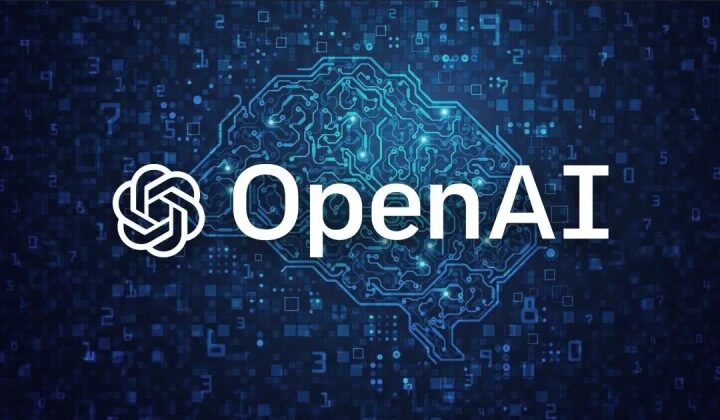Over the past few weeks, WhatsApp has been releasing an number of features. The feature to send voice messages with the option to “view once” was introduced recently. WhatsApp pinned messages, which allow users to pin particular messages, have just been released by the messaging service.
In the past, WhatsApp users could easily view the entire chat at the top of the list by pinning it. However, certain messages within the chat could not be pinned. If you have the most recent version of the app, you can now. Although the pinned messages feature is new, you might not be able to view it even if your app is updated. It could require several days.
Learn More About the Feature of WhatsApp Pinned Messages and How to Use It
The way pinned chats and pinned messages worked on WhatsApp is fairly similar. In other words, a message that you pin within a discussion becomes highlighted and stays at the top of the chat. When you wish to highlight locations, phone numbers, dates, and other important details exchanged inside a discussion, this tool could be useful.
In light of this, WhatsApp pinned messages will bring attention to specific conversations for a period of one week, one month, or twenty-four hours. The timeline option will be configured for seven days by default.
These days, all you have to do to pin messages is long press on them and select the Pin option from the context menu. That’s about it; the banner that displays after lets you select how long the messages last.
For those who are curious, you may pin any message-even ones that are only made up of emojis or pictures. Furthermore, end-to-end encryption is used for both sending and receiving messages on WhatsApp, including pinned messages.
Members of group chats may be granted the ability to pin messages by the admins. Only the admins have the capacity to pin WhatsApp messages if no members are selected.
- Till Spring 2026 Students can get free access to Google One AI Premium - April 18, 2025
- All employees at Flipkart are asked to work five days a week from the office - April 18, 2025
- Life is Detected on a Distant Planet by Astronomers - April 17, 2025